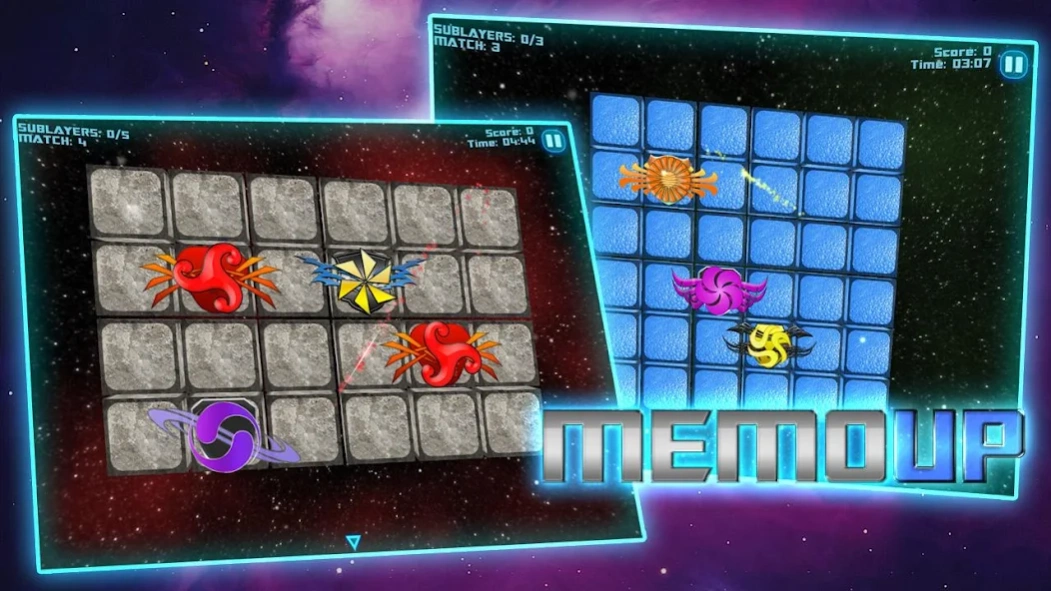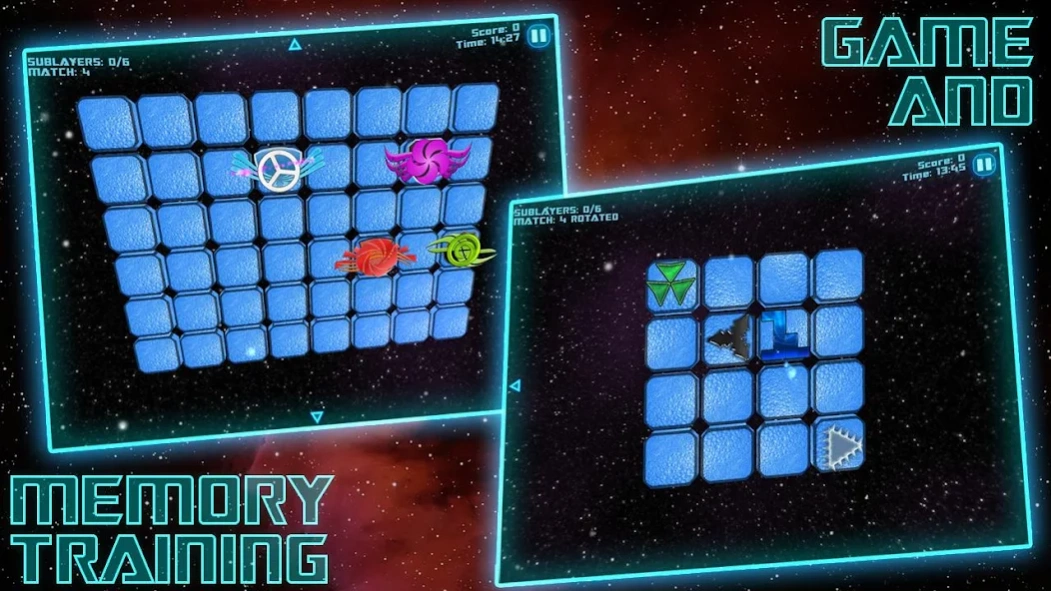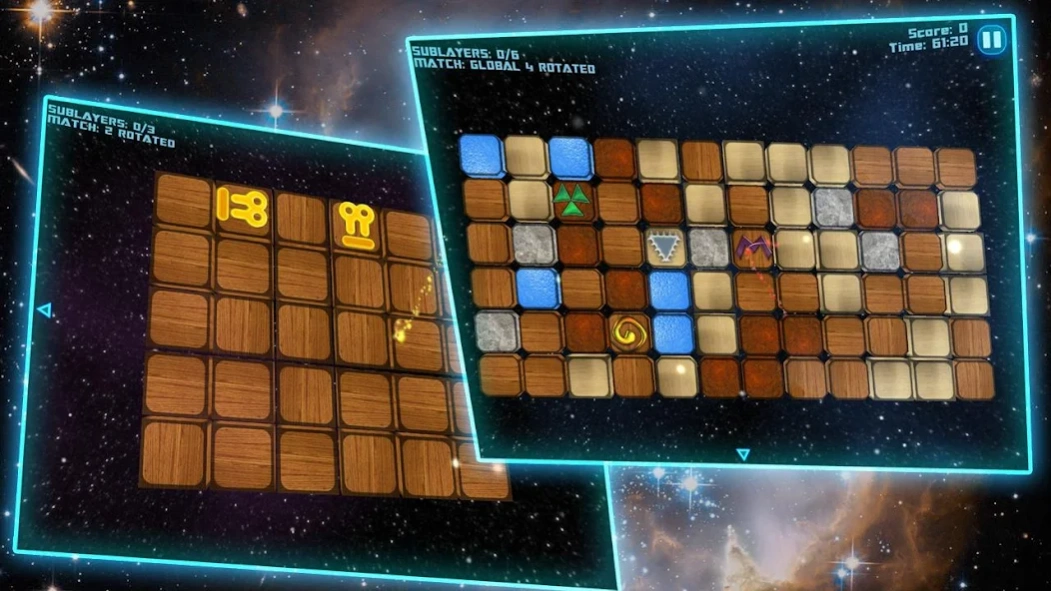MemoUp 1.8
Free Version
Publisher Description
MemoUp - Play and boost your memory!
Play and boost your memory!
The game "MemoUp" is for not just fun, but for brain training as well!
Ever-growing jaw-breaking complexity brewed in marvellous 3D graphics is minted with the special gameplay features. The game is to memorize the screen locations of the same type tiles. Just touch the tile to look what's underneath, if the two opened tiles match - they will disappear and reward you with points. The faster you match - the more points you get. First you will need to match tiles only in pairs, but hold tight while advancing the levels!
The game fits every age, if you train your brains with MemoUp often, you will boost not only your memory, but also attention focusing and spatial reasoning.
Game features:
- Every single element is 3D
- 40 various jaw-breaking levels
- 15 tile types
- 29 pictures for memorizing
- Unique and addictive gameplay
- Challenging puzzles for many hours of fun
- High quality graphics
- Visual memory training
- Concentration improvement
About MemoUp
MemoUp is a free app for Android published in the Puzzle & Word Games list of apps, part of Games & Entertainment.
The company that develops MemoUp is UpGames. The latest version released by its developer is 1.8. This app was rated by 1 users of our site and has an average rating of 5.0.
To install MemoUp on your Android device, just click the green Continue To App button above to start the installation process. The app is listed on our website since 2018-09-24 and was downloaded 4 times. We have already checked if the download link is safe, however for your own protection we recommend that you scan the downloaded app with your antivirus. Your antivirus may detect the MemoUp as malware as malware if the download link to com.svitukhin.memoup is broken.
How to install MemoUp on your Android device:
- Click on the Continue To App button on our website. This will redirect you to Google Play.
- Once the MemoUp is shown in the Google Play listing of your Android device, you can start its download and installation. Tap on the Install button located below the search bar and to the right of the app icon.
- A pop-up window with the permissions required by MemoUp will be shown. Click on Accept to continue the process.
- MemoUp will be downloaded onto your device, displaying a progress. Once the download completes, the installation will start and you'll get a notification after the installation is finished.